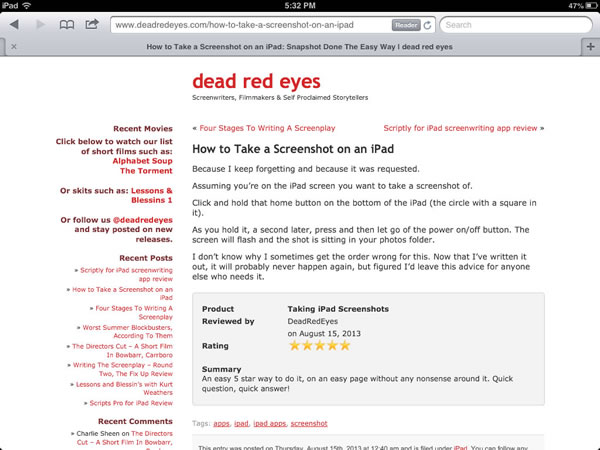Because I keep forgetting and because it was requested.
Assuming you’re on the iPad screen you want to take a screenshot of.
Click and hold that home button on the bottom of the iPad (the circle with a square in it).
As you hold it, a second later, press and then let go of the power on/off button. The screen will flash and the shot is sitting in your photos folder.
I don’t know why I sometimes get the order wrong for this. Now that I’ve written it out, it will probably never happen again, but figured I’d leave this advice for anyone else who needs it.
And here’s a screenshot!