Finally some time to post another review as I churn through various screenwriting apps on the iPad, wondering how writers lived without such shortcuts like the screen knowing I was going to type a character, or a scene, or a parenthetical, and so on.
Scriptly by http://studiomedia.com/ pushes the “free” aspect, and states that “Scriptly is the only full-featured screenplay formatting app designed expressly for the iPad.” Though I’m not sure about either.
Unlike Scripts Pro and various other Screenwriting Apps, this one was free to download, which obviously is a big factor in appeal for users looking to try using their iPad for writing a screenplay. However, you learn fast that its only sort of free. The free version allows you to only have one screenplay. That’s fine though, if you’ve churned through one using Scriptly, you’re probably ready to give this a shot overall. But if you want to have more than one project, it will cost $4.99.
It also has some decent features, such as the index card option where you can draft up the order of scenes, one scene per card, mix them around and transfer them into and around your script as you finalize it. That’s another $4.99 though. Similar to that is the outline option where its sort of a more basic version of index cards for you to work out your story. It will cost you $4.99. There’s also an ability to build your story by character, adding a profile card for each character with how you want them to be presented, their notes, what scenes they are in, etc. Another $4.99 though. Just under 20 bucks to spend. Not very free anymore. Can you use any of these options on the free version? No. I think they could have done a better job with having a Free version and a Paid version separately. Charge $10-15 for the whole lot, so I can get rid of those reminders. I paid for other screenwriting apps, and I’d pay for this potentially, but the whole partial add-on bit was annoying. If they really wanted to split costs, maybe just separate the “Pro Pack” as the default option (paying $4.99 for the basic version with unlimited script ability and perhaps some formatting improvements is a solid deal), then the full character/index/card package as the advanced version.
So yes, thats perhaps going on a tangent. The question is would I pay for the whole shebang if it was a good screenwriting app? Well the add-ons are nice to have, but other than the ability to have more than one script, you don’t “need” it. The big question is how it flows overall.
And there I am writing away, looking at outlines and notes and mockups that I have elsewhere anyway (so didn’t really need the other add-ons, hence defaulting to the pro-pack after the free trial version perhaps). However, the flow is no Scripts Pro. Double tapping to select element / element type actually breaks the flow with each line. Whereas on Scripts Pro – right above the keyboard is the ability to make that line of text Action / Scene Header / Dialogue / Parenthetical, etc really smoothly as I type or even as I hit enter.
On Scriptly you need to double tap the blank area and then choose the type of text you are entering. Tedious. Its glitchy with the parentheticals too, sometimes it fits, sometimes it gets all odd with the spacing. You’re better off doing some of it manually as you go to be honest.
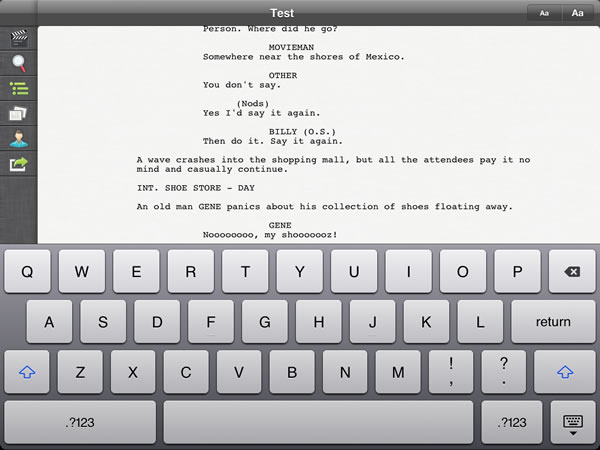
And if you want to undo the element, you can’t just backspace from it, you have to re-do the double tap highlighting. And how it doesn’t auto-cap the V.O’s and O.S’s etc, make me feel spoiled by the other app. So I don’t think its as smooth, as I don’t see myself running through 20 pages high speed with this one. Still, its not bad. Looking around, some people have said they’ve lost saved work and its a bit glitchy. And with all iOS apps, I get lost file paranoia and email myself a copy as a “save” version substitute. The main glitches I had with the app were the occasional spacing issues that seem impossible (or at least difficult) to clear. That being said, I did have the app screen completely disappear on me once, and just close by itself. However, when re-opening the script, it was right where I left off.
Overall its ok. You can export to PDF (but no TXT or DOC export option?), and tidying it up in Word is much easier than via some other app exports, such as the previously mentioned Scripts Pro. But its got several oddities to it, and the ability to quickly go through dialogue and scene changes is not quite there – in fact it gets very frustrating when you are on a roll. I think a lot of people probably give it a shot because its free, but even with the $4.99 pro pack ability to have multiple scripts, the glitches still linger around. Its a promising screenwriting app, but it needs work, and it needs to flow better when writing out scenes.
Drop us an email or a comment and let us know what you think also!