So, one thing I’ve been working on with the three screenplays currently in progress is efficiency. Outlining, writing when you are in a good flow, a good state of mind is key. Some days I am full of ideas and hooks that come from every direction. Some days I am useless. However what used to happen is when I was on the wave of creativitiy, I’d start writing, and a few scenes and pages later, it might fade or the time may have passed and I’ve got to leave/go/sleep/work/eat/acknowledge others. And while I’d be happy that I fit in a couple of hours and got some ideas down, I wish I could get more value for that.
I’ve already gone on about how outlining a screenplay is so important and the element of modern convenience is useful too, in an age and time where we seem to have a lot of the former but none of the latter. As I am still a long way away from developing an iOS app for screenwriting, let alone testing out the competition – I am still concentrating on what I’d want it to do in the first place. And I found an odd candidate for doing this. Microsoft Excel! I hate Excel, as what it stands for is something that eats up a fair bit of my work day, but at the same time, I see myself use it in more and more non-work scenarios.
The other day I had a couple hours to spare. And this was rare. So I knew I needed to make the most of it. One of my recent screenplay ideas was scribbled on a piece of paper. This is the first tip on how to write a screenplay in one day HAVE AN IDEA IN THE FIRST PLACE. So anyone expecting some magical trick here is out of luck. You need to know what you’re going to write about, how it will start, what sort of story it is, and how it will end.
But lets say you have an idea and you know how it will flow, how it will start, end and some main character elements. Open MS Excel. Create a spreadsheet with the following columns in the first row. Scene number, Outline, Location, Characters, Estimated Time, Notes, Hook Relation. Don’t worry, this isn’t advanced Excel 101, just some basic ways you can use it to your advantage.
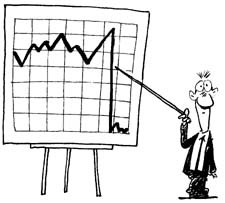
The “scene number” explains itself, the first one is 1, and so on. Outline is basically a summary of what the scene is, what’s the message, who’s in, and maybe a snippet of dialogue or how the vibe of that scene is overall. Then for Location we are looking at the traditional Location line, such as “EXT. PARK – NIGHT” for a outdoor scene in the park at night time.
“Characters” – this is where you list the main characters of the scene, so you can track who is involved where. Estimated time is a column formatted as a number where you indicate how many seconds you think the scene might take if you imagine it. No need to be too specific, think 15 for quick transitions, 30 for visual layouts, 45 for regular scenes, 60 for longer scenarios, 90 for large scale transitions with scenery/dialogue/interaction – use your judgement. Set yourself a total number of seconds as a target and put this as an equation on the sheet if need be. I do something like =SUM(E4:E150)/60
Where I total up the time estimates and divide by 60 to see an automatic update on how long into the plot I am.
“Notes” are more for you, if you have an idea of what should be in the scene or what should be referenced, put it here. Last but not least “Hook relation”. Every scene has to mean something in the plot. And sometimes its hard to keep track of a scene you wrote in page 7 when you are up to page 77. So desginate a hook note if its something you want to parlay into the script later – so as you build your plot, you can reconnect the hook into a loop, and thus layer your plot lines accordingly.
When you are in the flow, this is a great way to get your ideas moving and when you have a 2-3 hours with the creativity flowing, I was able to get close to 40 minutes of the story in place, as well as loose ideas for later scenes, open hooks that I need to close and how the ending will work out. I figure if someone gave me a whole day for this or a couple more 3 hour sessions, I’d be done with the outline. Then when I have less time and less creative flow, I can write out according to the outline.
Moving back to the spreadsheet though, there are other ways it can help you with establishing the outline and thus making the write up much smoother. Remember when I mentioned to make each column a different element, such as location? Highlight that top row and in the top menu of Excel (in the home menu tab on Excel 2007 at least) go to “Editing” and select “sort filter” and then “Filter”. Little arrows will go next to each of your column headers. Click on it and you can sort each column by location, character, scene number, etc. The filter option allows the rest of the columns to follow suit when shuffling up the spreadsheet. This way you can see which characters are getting more usage, which locations you have overused, etc. And to reset it back to “Scene order” just order by the first column of “scene number” and we’ll be back to the order of the scenes. I didn’t even really need to use this till after I had 30+ scenes in the spreadsheet, but its useful if you have a full length layout and need to polish up some aspects and/or make sure your plot hooks are closed up before doing your final write up.
Then from that, doing the final write up in proper screenplay format – well, its going to be faster than you’ve ever written up a screenplay before. And you’ll be able to freshly reference the excel sheet (which perhaps you have printed as reference for when you write the full version) in a way that you’ll remember each little bit about the plot, and make it more layered and cohesive overall. Was able to write up 20 pages from it in a 2 or 3 hours, so given a long day, it could be done. However, you will probably need to give it another final look at a later day, and read through, act it out accordingly (if you’re lucky enough to have a co-writer, that is one huge benefit). So its more like outline day 1, write up day 2, review day 3 and you’ll be pretty exhausted, but it can be done, and if you have that great idea, you dont want to let it fade. I’ve heard of books that say how to write a screenplay in 10 days. This method will at least reduce that.
Disclaimer: In reality, these days are spread out. Most people are only lucky enough to have an hour here and there to spare (as is the case with me doing insane hours at work, trying to have a life and not annoying the wife). So when saying a day or two, I mean two sets of 8-10 hours. If you have full 12+ hours to spare every day, well…. make the most of it! And obviously the question of a screenplay being “done” is another discussion.
Note: Some people don’t have Excel nor are willing to pay for it. However, Google Docs or Open office offer similar programs for free. I haven’t used them in a while, but for the basic spreadsheet layout, I assume these would suffice too.